Meesho Overview:
Sell on Meesho, Meesho is a popular platform for small businesses and individuals to sell products directly to customers. It’s an ideal starting point for budding entrepreneurs in various categories, such as fashion, beauty, and home decor.
Registration Process: Sell on Meesho
Required Documents:
- GSTIN (Goods and Services Tax Identification Number)
- Bank account details
- Mobile number
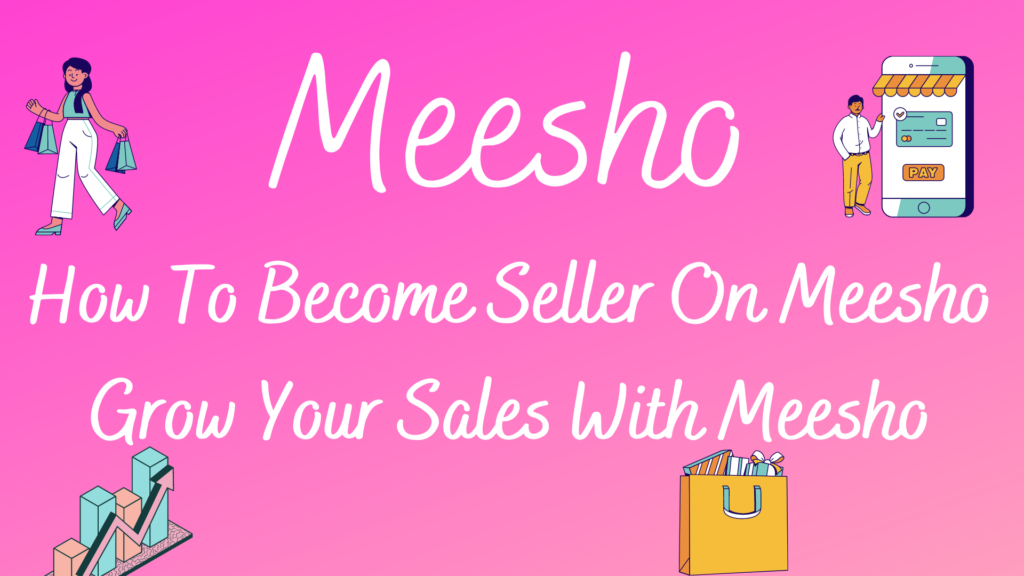
Account Creation: Sell on Meesho
- Visit the Meesho website and click “Register.”
- Enter your mobile number and verify it with an OTP.
- Provide your email, create a password, and submit your GSTIN.
- Fill in pickup address and bank details.
- Complete business information and agree to the terms and conditions.
Using the Meesho App: Sell on Meesho
- Log in with your registered mobile number and access the Supplier Hub.
Product Listing:
- Upload product catalogs via the Meesho Supplier Panel.
- For single catalog uploads, provide product images and details.
- For bulk uploads, use the provided template to fill out product details and submit.
Order Management:
- Accept orders via the Supplier Panel.
- Pack and label products, then hand them to Meesho’s logistics partner.
- Payments are deposited directly to your bank account on the 7th day after delivery.
Tips for Success:
- Build a brand presence with a unique logo and high-quality images.
- Understand customer needs through market research.
- Offer competitive pricing and utilize Meesho’s price recommendation tool.
- Provide excellent customer service to build trust and loyalty.
- Promote products through social media for increased visibility.
Conclusion:
Selling on Meesho offers a great opportunity for small businesses to reach a wide customer base with minimal hassle. By following the registration steps and utilizing the platform effectively, you can start and grow your online business efficiently.

